First Run Experiments
First Run Experiments are incredibly important to the experimentation ecosystem, but their functionality comes with some key differences from standard experiments. It is highly advised that experiment owners read through this documentation before writing First Run Experiments.
While the concept of First Run Experiments is also supported by Firefox for Desktop, this particular documentation only applies to our mobile applications such as Firefox and Focus for Android/iOS.
What is a First Run Experiment?
A First Run Experiment is one that needs to enroll clients on their first launch of the application. All First Run Experiments bundled with a particular app version would be evaluated for enrollment on the very first run of the application after it is installed.
An experiment can be marked as a First Run Experiment by checking the "First Run Experiment" checkbox while editing the experiment in the audience page.
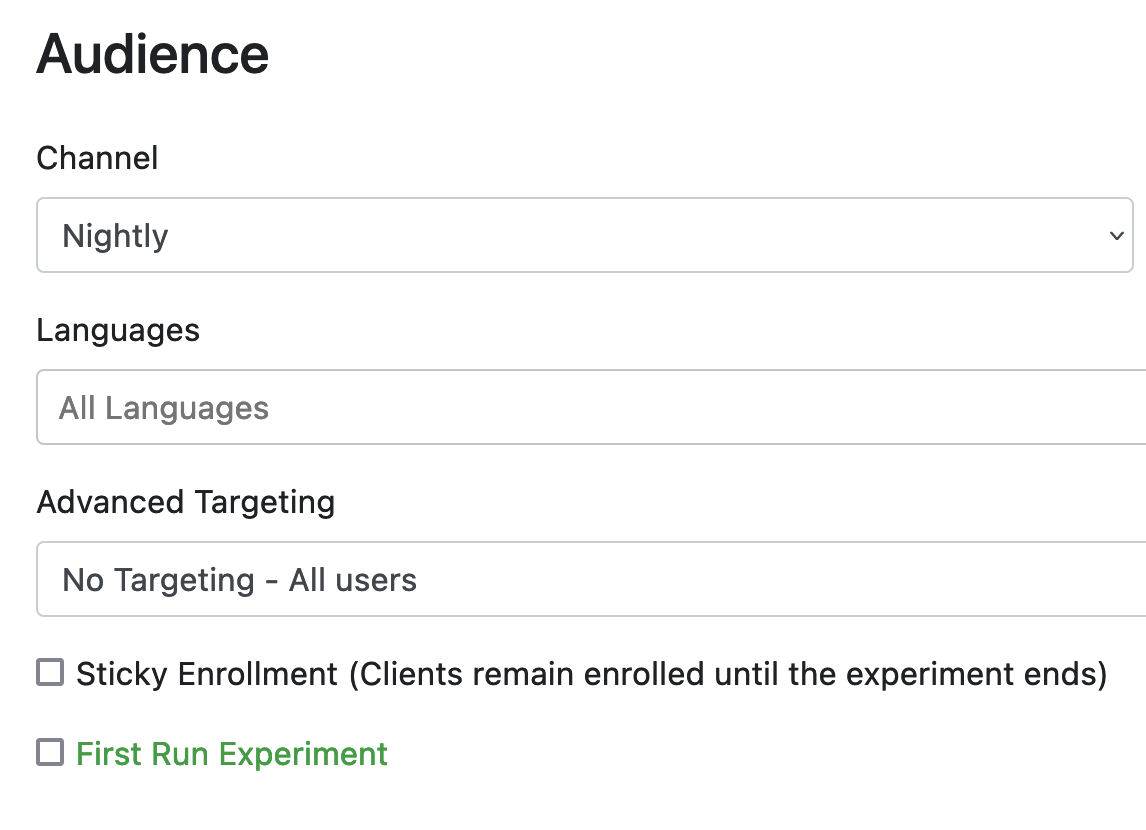
Similarly to sticky enrollment, certain advanced targeting configurations can require an experiment to be first run.
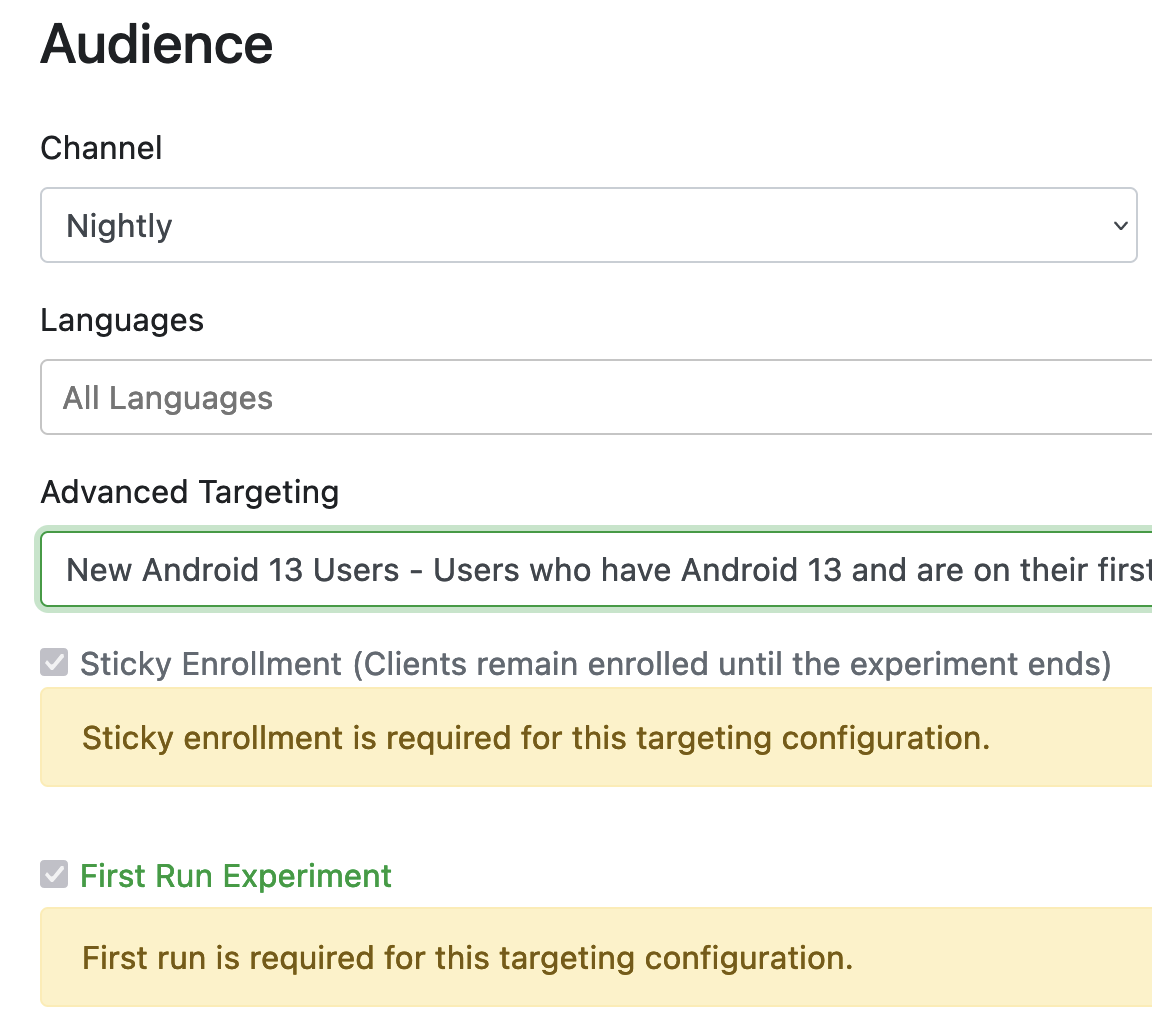
The differences between First Run Experiments and standard experiments show themselves in a few key areas, described below.
Application Bundling
Unlike traditional experiments, First Run Experiments must be bundled with the app. This allows Nimbus to start quickly without needing to make a call to remote settings to fetch the live experiments.
This means that any new First Run Experiments are added to the application's source code repository. This happens automatically via the update-experiments Github action. Below is an example job configuration for this action.
jobs:
update-nimbus-experiments:
name: "Update Nimbus Experiments"
runs-on: ubuntu-latest
steps:
- name: "Checkout Main Branch"
uses: actions/checkout@v3
with:
path: $DIRECTORY
ref: main
fetch-depth: 0
- name: "Update Experiments JSON"
id: update-experiments-json
uses: mozilla-mobile/update-experiments@v3
with:
repo-path: $DIRECTORY
output-path: path/to/initial_experiments.json
experimenter-url: https://experimenter.services.mozilla.com/api/v6/experiments-first-run/
app-name: $APP_NAME
branch: automation/update-nimbus-experiments
- name: Create Pull Request
id: create-pull-request
uses: peter-evans/create-pull-request@v4
if: steps.update-experiments-json.outputs.changed == 1 && steps.update-experiments-json.outputs.changed-branch == 1
with:
token: ${{ secrets.GITHUB_TOKEN }}
path: $DIRECTORY
branch: automation/update-nimbus-experiments
commit-message: "update initial_experiments.json based on the current first-run experiments in experimenter"
title: "Update initial experiments JSON for Nimbus"
body: "This (automated) PR updates the initial_experiments.json on the `main` branch"
delete-branch: true
The only file type currently supported is JSON, and this is usually named initial_experiments.json. Some examples of how this workflow and file are used can be seen in this PR and the initial_experiments.json file in the Firefox iOS repository.
Enrollment
For traditional experiments, enrollment is a short period at the beginning of a live experiment's lifecycle where the experiment can enroll new clients. The Nimbus SDK does not do any date calculations when determining whether an experiment is enrolling clients, instead relying on the isEnrollmentPaused experiment field.
Because First Run Experiments are bundled with the application, that field will remain true in the application bundle for the duration of the release. As a result, even after enrollment is paused remotely via Experimenter, First Run Experiments on the app's first run will still be evaluated and enrolled.
Even though clients will be enrolling for the duration of the release, only clients enrolled during the enrollment period as defined in Experimenter will be considered for analysis. As a result, it can be worthwhile to set an earlier end date in Experimenter if only to receive your results earlier.
When defining the enrollment length and experiment lifetime, it is wise to take this fact into account in planning. As an example, if a First Run Experiment should enroll new clients for one week, its enrollment end date should be one week after the date of release for the version it is targeting.
Advanced Targeting
Many use cases for First Run Experiments require advanced targeting configurations. To add a new advanced targeting configuration, a pull request should be opened to the Experimenter repository, adding the configuration to this file.
Please follow the contributing guidelines when opening PRs to Experimenter. If you require assistance, please reach out in the #ask-experimenter channel on Slack.
How do I know if an experiment should be first run?
In short, if your experiment makes changes to onboarding, needs data from brand-new clients, or otherwise relates to clients who are using Firefox on their device for the first time, then your experiment should most likely be a First Run Experiment.
Similarly with advanced targeting above, if you have any questions or would like help in making this determination, please reach out in the #ask-experimenter channel on Slack.